Are you looking to create your own app or software without being aware of coding skills? If Yes?
Then you are in the right post.
Here, I will share with you the 7 open-source low-code platforms tools.
You can choose the platform according to your needs.
But first of all, you should know what a low-code platform is and what “open-source” means in this context.
What is a Low Code Platform?
A low-code platform is a software development tool designed to allow users and business owners to create applications and software with zero or minimal coding skills.
A low-code platform helps the user avoid writing code;these platforms provide drag-and-drop interfaces, pre-built templates, business automation, customer management, data processing, and visual workflows to build apps and software quickly.
Did You Know What is an open source low code platform Tools?
Open source low-code platforms are tools whose source code is publicly available, allowing you to modify it to extend features. Open-source low-code platforms give businesses the freedom to customize the software as needed without being stuck with copyrighted solutions.
How to Choose the Best Open-Source Low-Code Platform Tools?
Choosing the right tool for your future business is not an easy task, but I can help with these helpful tips.
Before selecting any tool, take these aspects into your mind:
✅ Ease of Use – Can a beginner entrepreneur use it?
✅ Scalability – Is it suitable for both small and large businesses?
✅ Community Support – Does it have active forums and documentation?
✅ Integration – Can it connect with other tools?
✅ Security & Reliability – Does it keep data secure?
Answer these questions when selecting a low-code platform in 2025.
Short Recap of 7 Open-Source Low-Code Platforms:
1.Budibase : It helps you to build business apps quickly with minimal coding.
2.Appsmith : It helps you to create both the backend and frontend of apps easily.
3.NocoDB : A free alternative to Airtable for managing databases like a spreadsheet.
4.Joget : It automates your business processes to improve efficiency.
5.Directus : It helps you to manage content and databases without a traditional backend.
6.Open Lowcode : It is ideal for large companies needing custom business apps.
7.Baserow : Upgrades spreadsheets into powerful database-driven apps.
Now that we’ve covered a quick recap of these 7 open-source low-code tools, it’s time to jump deeper! Let’s explore their pros,cons, and how to use them.
Ready? Let’s get started!
1. Budibase
In my opinion, Budibase is great because it lets you build apps by simply dragging and dropping, without needing to code. It’s perfect for both small startups and big companies.
✔️ Best for: Internal business applications
✔️ Pros: Free, easy-to-use UI, fast development
❌ Cons: Limited third-party integrations
Here is a YouTube tutorial of Budibase to help you get started quickly:
2.Appsmith
Appsmith you want control over both the backend and frontend, Appsmith is a great choice. It works smoothly with APIs and databases.
✔️ Best for: Data dashboards and admin panels
✔️ Pros: Open-source, excellent API integration
❌ Cons: Better for advanced users, beginners may need some learning
Here is a YouTube tutorial of Appsmith to help you get started quickly:
3.NocoDB
Are you looking for a free alternative to Airtable? Then NocoDB is a great option. It converts Excel and Google Sheets into database apps.
✔️ Best for: Spreadsheet users who want to build database apps
✔️ Pros: Free, Google Sheets-like UI
❌ Cons: Limited customizations
Here is a YouTube tutorial of NocoDB to help you get started quickly:
4.Joget
If you need business workflows and automation, Joget is a solid option. It’s best for enterprise-level solutions.
✔️ Best for: Enterprise business processes
✔️ Pros: Workflow automation, scalability
❌ Cons: A bit complex for beginners
Here is a YouTube tutorial of Joget to help you get started quickly:
5.Directus
From my research, Directus is best for those who want to create custom database-driven apps. It also serves as a headless CMS, making it useful for both developers and non-developers.
✔️ Best for: Database management and headless CMS
✔️ Pros: API-based, modern UI
❌ Cons: More useful for advanced users
Here is a YouTube tutorial of Directus to help you get started quickly:
6.Open Lowcode
From my perspective, Open Lowcode is a strong choice if you need a low-code platform for big businesses. Also, It works well for large applications.
✔️ Best for: Enterprises that want to develop large apps
✔️ Pros: Secure, scalable, business-oriented
❌ Cons: May be overkill for small businesses
Here is a YouTube tutorial of Open Lowcode to help you get started quickly:
7.Baserow
I like Baserow because it’s a great alternative for Google Sheets and Excel users. If you want to turn your spreadsheet into a powerful database app, you should try this.
✔️ Best for: Spreadsheet users who want to build low-code apps
✔️ Pros: Simple UI, easy database management
❌ Cons: Lacks some advanced features
Here is a YouTube tutorial of Baserow to help you get started quickly:
Which Open-Source Low-Code Platform Is Right for You?
If you’re unsure which tool to pick for your needs, this simple guide will help!
✅ If you need business apps: Budibase
✅ If you want backend/frontend control: Appsmith
✅ If you want to turn spreadsheets into database apps: NocoDB or Baserow
✅ If you need enterprise-level automation: Joget or Open Lowcode
✅ If you need CMS and database management: Directus
Conclusion
In 2025, open-source low-code platforms make app development easy with minimal coding. Whether you need Budibase for business apps, Appsmith for full control, or NocoDB and Baserow for spreadsheet-based databases, there’s a tool for you. Joget and Open Lowcode are great for enterprises, while Directus excels in database management. Choose the right platform based on your needs and start building efficiently!
Do you have any other favorite open-source low-code tools? Share your thoughts in the comments!
Want to level up your development? 🚀 Check out Top 7 AI Tools That Will Transform Your Development in 2025! and discover game-changing tools! 🔥



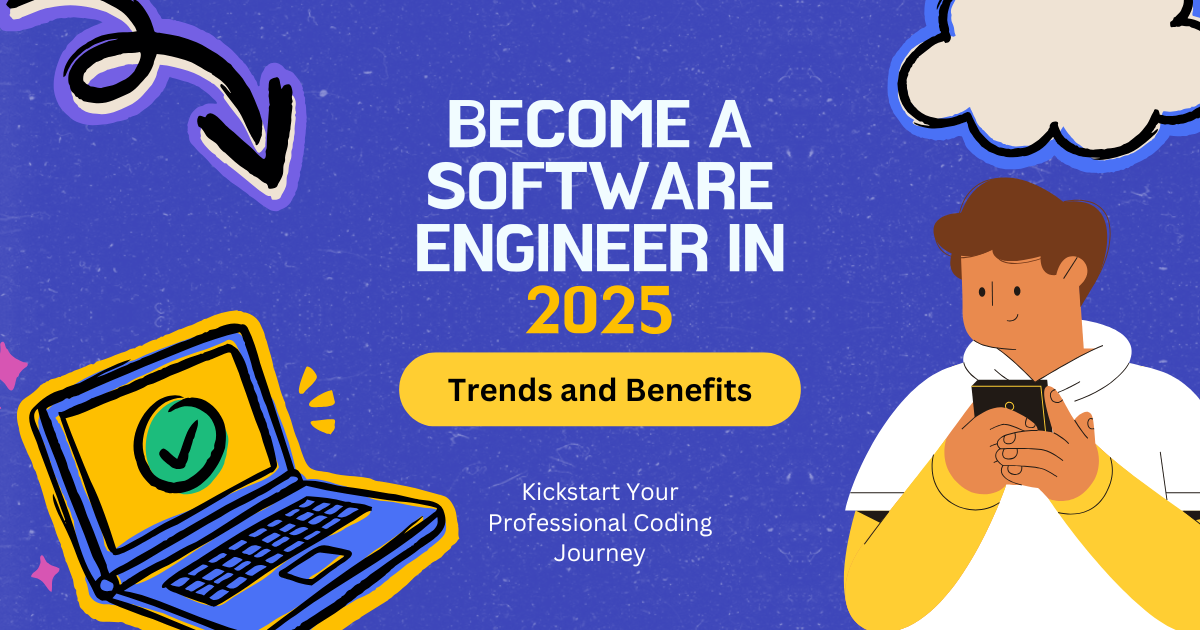



Leave a Reply