The journey of coding is never easy, but what if you had a smart AI assistant that understands your every command?
Sounds like magic, right?
Artificial Intelligence (AI) is changing software development.Today, we will debate various tools that help developers write code easily.
In this article, we will discuss only the top 7 AI tools for developers in 2025.
Let’s jump into the magical AI world!
Why Developers Need AI Tools
First of all, we should understand that in this technological era, things are changing rapidly, and everyone wants to save time and money. So, developers should upgrade themselves with the latest AI tools.
Here are two reasons why developers need AI tools in 2025:
- AI tools speed up your coding by generating snippets, automating tasks, and writing entire blocks.
- AI tools reduce errors and increase efficiency by identifying and fixing issues early.
Top AI Tools for Developers In 2025
1. Tabnine
Tabnine is an AI tool that helps developers write code smoothly. Its main features include real-time code completion (which provides intelligent suggestions) and support for multiple programming languages, such as JavaScript, Python, C++, and much more.
Here,I am giving you a Tabnine YouTube tutorial to help you get started quickly:
“Great news, it adapts to your coding style, which is the best feature in my opinion.”
“In my personal experience, this tool is best for developers who are seeking intelligent and accurate code suggestions.”
Here,I am giving you a Tabnine YouTube tutorial to help you get started quickly:
This AI tool is developed by : Tabnine Inc
Pricing: It offers a free plan with basic features, a Pro plan for $12/month, and an Enterprise plan for $39 per user/month.
2. GitHub Copilot
GitHub Copilot is another AI tool that helps developers with its best features, such as context-aware completions and code snippets, working smoothly with Visual Studio Code.
“In my opinion, the best feature of this tool is that it analyzes your code and provides smart suggestions.”
From my personal experience, this tool is best for individual developers and students because it is open-source and free for students.
Here,I am giving you a GitHub Copilot YouTube tutorial to help you get started quickly:
This AI tool is developed by : GitHub, OpenAI, and Microsoft
Pricing: It offers a free plan with the best basic features; Pro plan starts at $10/month; Business plan starts at $19/user/month.
3. AskCodi
AskCodi is a coding assistant tool designed to help developers write code more expertly. It offers features like clean documentation, code suggestions, auto-generated code snippets, and quick query decision for coding-related questions. It supports various programming languages, making it a flexible tool for developers.
“This tool is best for clean and concise documentation and helps developers quickly find answers to coding-related questions.”
“In my opinion, AskCodi is ideal for big projects because the free plan comes with limited credits. If you have a good budget, this tool can be a great investment.”
Here,I am giving you a AskCodi YouTube tutorial to help you get started quickly:
This AI tool is developed by : Shreyans Bhansali and Sachin Sharma
Pricing: It has a free plan with limited credits; its premium plan starts at $9.99/month; And ultimate plan starts at $29.99/month.
4. Amazon CodeWhisperer
Amazon CodeWhisperer is a smart AI assistance tool that helps developers write code with least errors. As previously mentioned in the above paragraph, this tool provides similar features, such as real-time code suggestions, auto-completing whole functions, and generating code snippets based on natural language prompts.
“From my perspective, this tool is the best for security scanning and it automatically identifies weaknesses in your code.”
“This tool is ideal for developers who focus only on cloud-based projects. It provides the best code recommendations for AWS applications.”
Here,I am giving you a Amazon CodeWhisperer YouTube tutorial to help you get started quickly:
This AI tool is developed by : Amazon Web Services (AWS) AI Team.
Pricing: It has a free plan for single use; its professional plan starts at $19/user/month.
5. WPCode
Are you a WordPress developer? Don’t worry, this plugin greatly helps in your WP journey.
WPCode is an excellent plugin that helps WordPress developers insert PHP, JavaScript, CSS, HTML, and shortcodes directly into WordPress.
“In my view, this WordPress plugin is ideal for WordPress snippet generation (which means reusing code snippets) and reducing the time spent on creating custom shortcodes.”
“In my perspective, this plugin is perfect for beginner WordPress developers, allowing them to avoid dealing with complex coding because it has a user-friendly interface and is easy to use.”
Here,I am giving you a WPCode YouTube tutorial to help you get started quickly:
This AI tool is developed by : Syed Balkhi and Mircea Sandu CEO of WPCode
Pricing: It also offers a Free version; its Pro plan starts at $99/year.
6. Replit
Imagine you are working on a project, but your teammate is far away. Instead of sharing code manually by copying and pasting each other.Sharing code in this way with each other can be a bit tricky.
Just like Google Docs?
Then your solution could be “Replit”.
Replit is a cloud-based online IDE (Integrated Development Environment) that helps developers and beginners write, run, and share code directly in the browser without any setup. It supports multiple programming languages such as Python, JavaScript, C++, PHP, and many more.
“In my opinion, the main feature of this AI tool is that you do not need to install any software (IDE) on your PC system. You can execute code in the browser without any setup.”
“Similar to Google Docs,This AI tool is very useful when working collaboratively with a team, as it allows team members to edit, write, and run code together. Replit is also called a collaboration tool.”
Here,I am giving you a Replit YouTube tutorial to help you get started quickly:
This tool is developed by: Amjad Masad and Faris Masad are CEO of Replit.
Pricing: The free plan is best for basic use,It offers Core plan at $15/month,Also it offers Teams plan at $40/user/month.
7. Codeium
Most AI coding tools lock their best features behind a pay barrier.
Frustrating, right?
Codeium changes that. It offers powerful AI coding assistance for free, making it a game-changer for students and beginners.
Codeium is another AIcoding assistant that helps developers write code faster by providing intelligent autocomplete suggestions, code explanations, and even generating entire functions.
“It works similarly to GitHub Copilot and supports multiple programming languages.”
Here,I am giving you a Codeium YouTube tutorial to help you get started quickly:
Pricing: It has a free plan for individuals, it offers Pro Ultimate at $60/month, with custom pricing for Enterprise.
Conclusion
In the end, choosing the right tool can be a big challenge. But here’s a simple first step: Choose the tool that aligns with your requirements.
AI tools make coding faster and easier by helping developers save time and reduce errors. Use smart AI tools to work efficiently and level up your coding skills!



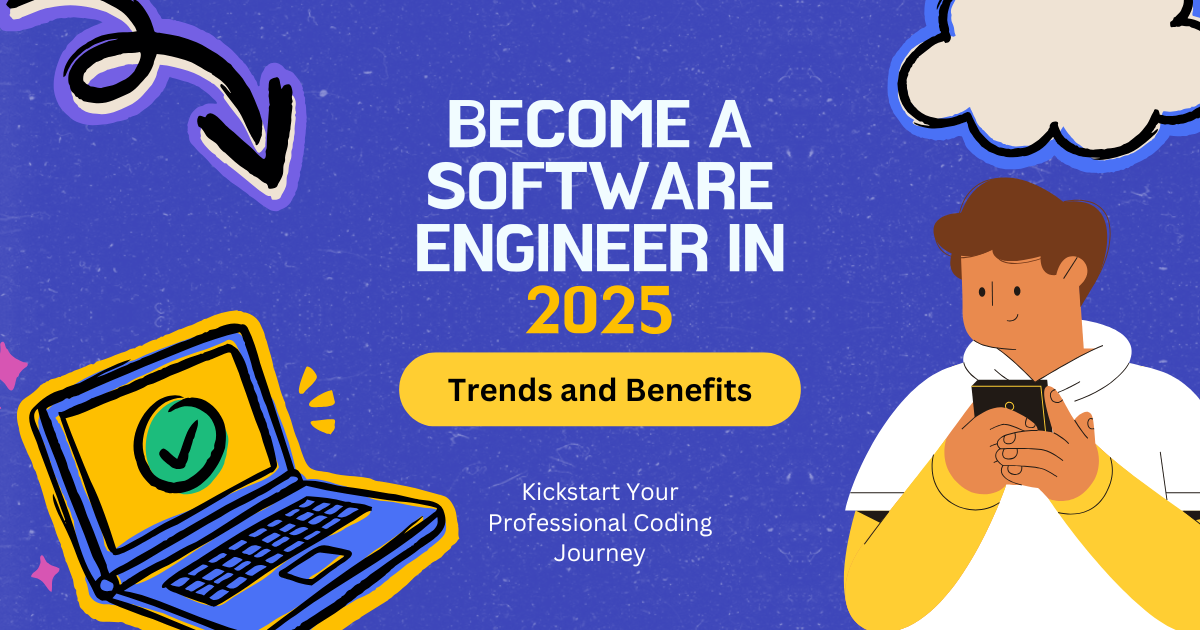



Leave a Reply